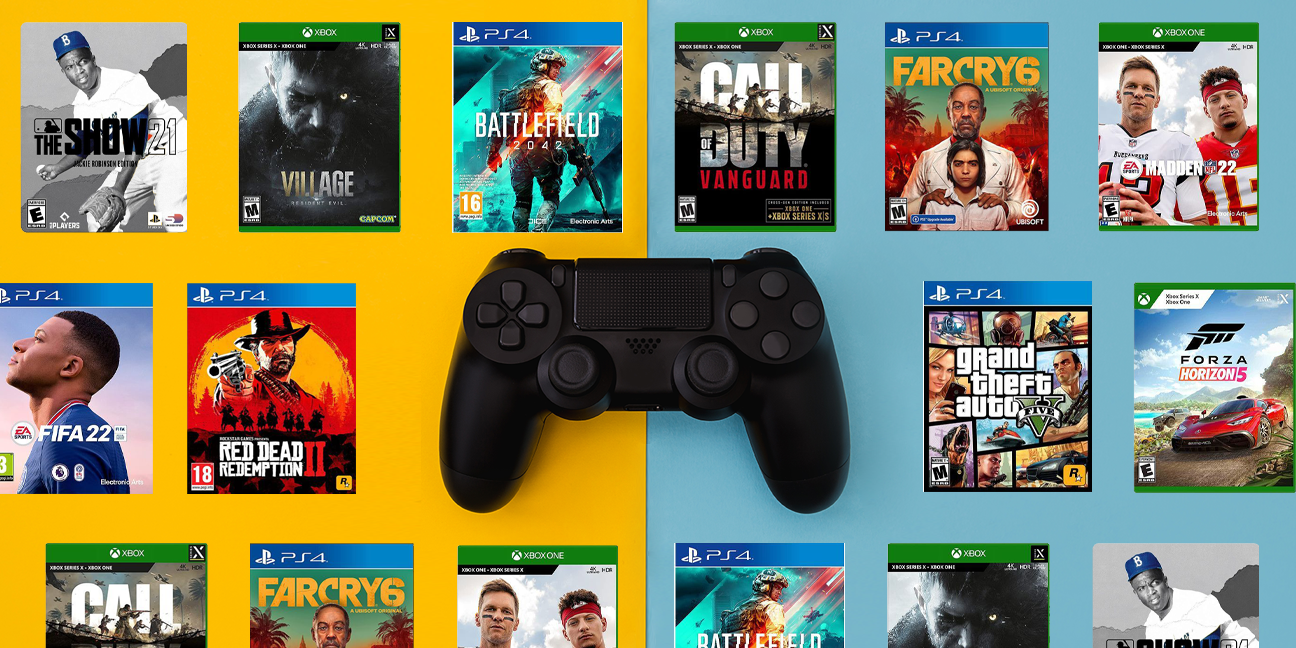The process of downloading games can vary depending on the platform or store you are using, but here are some general steps to download games on various platforms:
1. Steam:
- Visit the Steam website (store.steampowered.com) and create an account if you don't have one.
- Search for the game you want to download and click on it.
- Click the "Add to Cart" button and then the "Purchase for Myself" button.
- Once the payment is processed, the game will be added to your Steam library, and you can download it by clicking the "Install" button.
2. Xbox Game Pass:
- Sign in to your Microsoft account on your Xbox console or the Xbox app.
- Browse the Xbox Game Pass library and select the game you want to download.
- Click the "Install" button to start the download process.
3. PlayStation Store:
- Turn on your PlayStation console and sign in to your account.
- Go to the PlayStation Store and search for the game you want to download.
- Click the "Download" button and follow the on-screen instructions to complete the process.
4. Google Play Store (Android):
- Open the Google Play Store on your Android device.
- Search for the game you want to download and click on it.
- Click the "Install" button and follow the on-screen instructions to complete the process.
5. Apple App Store (iOS):
- Open the App Store on your iOS device.
- Search for the game you want to download and click on it.
- Click the "Get" button and follow the on-screen instructions to complete the process.
Note: Some games may have additional in-app purchases or require a subscription to play, so be sure to check the game's description before downloading it.
Tags
Gaming