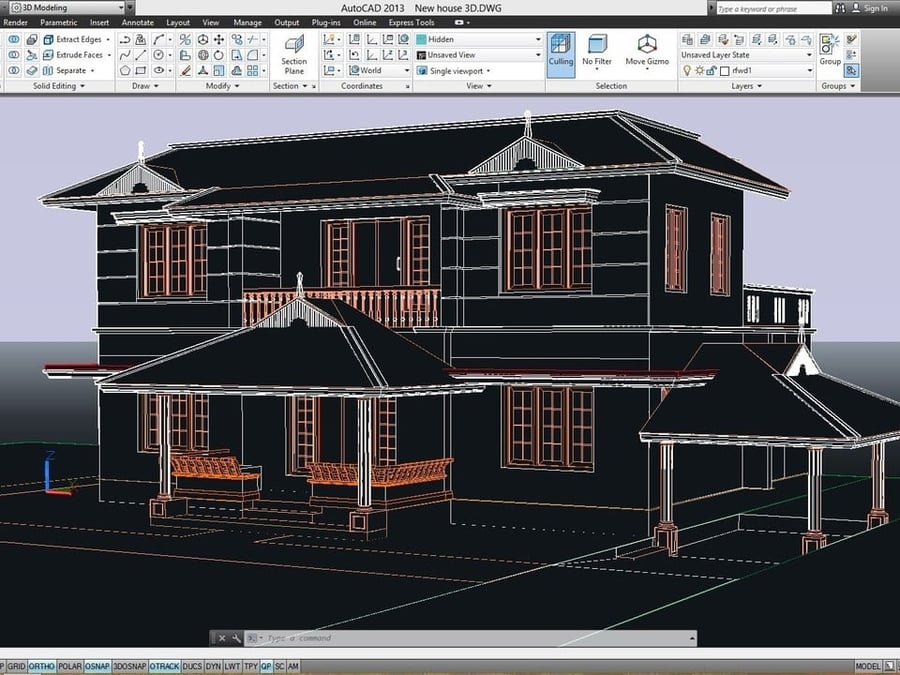Are you tired of manual drafting and design work that takes up a lot of your time? Do you want to create high-quality designs and models without having to spend hours on them? Then look no further than AutoCAD, the powerful computer-aided design (CAD) software that has revolutionized the world of design and engineering.
AutoCAD is a software application developed by Autodesk that allows users to create and edit both 2D and 3D designs with precision and accuracy. It is widely used in industries such as architecture, engineering, construction, and manufacturing, and has become an essential tool for designers, engineers, and drafters all over the world.
AutoCAD is incredibly versatile and can be used for a wide range of applications, from creating floor plans and building designs to designing intricate parts and assemblies for manufacturing. Its 2D drafting and annotation tools allow users to create accurate technical drawings, while its 3D modeling capabilities make it easy to create complex shapes and structures.
One of the best things about AutoCAD is its user-friendly interface, which makes it easy for beginners to learn and use the software. The interface is highly customizable, allowing users to create their own workspace and arrange tools and commands to their liking. The software also includes a range of helpful features, such as the command line interface, which allows users to enter commands directly into the software, and the dynamic input feature, which displays dimensions and other information as users draw.
AutoCAD also comes with a range of built-in tools and features that make designing and drafting faster and more efficient. For example, the software includes a range of pre-designed shapes and objects, such as doors, windows, and furniture, that can be easily inserted into designs. It also includes a range of annotation tools, such as text, dimensions, and tables, that make it easy to add notes and labels to drawings.
But perhaps the most powerful feature of AutoCAD is its ability to automate repetitive tasks and workflows through the use of macros, scripts, and custom programming. This allows users to create their own custom tools and commands that can automate complex processes and save time and effort.
One of the key benefits of using AutoCAD is its ability to create 3D models and visualizations. This is particularly useful in industries such as architecture and engineering, where 3D models can be used to simulate real-world conditions and test the performance of designs. AutoCAD's 3D modeling tools are highly intuitive and allow users to create complex shapes and structures with ease. The software also includes a range of visualization tools, such as renderings and animations, that make it easy to create stunning visualizations of designs.
AutoCAD is constantly evolving, with new features and improvements being added with each new release. The latest version, AutoCAD 2022, includes a range of new features and improvements, such as improved collaboration tools, new 3D navigation tools, and enhanced performance and stability.
In conclusion, AutoCAD is a powerful and versatile tool that has revolutionized the world of design and engineering. Its intuitive interface, built-in tools, and automation capabilities make it easy to create accurate and high-quality designs, while its 3D modeling and visualization tools allow users to create stunning visualizations of their designs. Whether you're a beginner or an experienced professional, AutoCAD is an essential tool for anyone working in the design and engineering industries.