The Apple Screen Time: A Game Changer for Managing Your Screen Addiction
Are you guilty of spending too much time on your phone or tablet? Do you find it hard to resist the temptation of checking your notifications every few minutes? You are not alone. In today's digital age, screen addiction has become a real problem for many people, and it's not just limited to children and teenagers. Adults are also prone to spending hours scrolling through social media, browsing the internet, or playing mobile games.
Thankfully, Apple has come up with a solution to help you manage your screen time better. The Screen Time feature, introduced in iOS 12, allows you to track and control the amount of time you spend on your iPhone or iPad. In this article, we will explore what Screen Time is, how it works, and why it's a game-changer for managing your screen addiction.
What is Screen Time?
Screen Time is a feature built into iOS devices that lets you monitor and limit the time you spend on your phone or tablet. It provides you with detailed information about your device usage, including how much time you spend on each app, how many notifications you receive, and how often you pick up your phone. It also allows you to set limits on the amount of time you spend on specific apps or categories of apps, such as social media or games.
How does it work?
To access Screen Time on your iPhone or iPad, go to Settings > Screen Time. Here, you will see an overview of your device usage, including your daily average screen time, the number of pickups, and the number of notifications you receive. You can also view a breakdown of your app usage, showing you how much time you spend on each app and how often you use them.
One of the most useful features of Screen Time is the ability to set app limits. For example, if you find yourself spending too much time on social media, you can set a limit of one hour per day for all social media apps combined. Once you reach your daily limit, the app icon will gray out, and you will receive a notification reminding you that your time is up. Of course, you can override the limit if you need to use the app for work or other important tasks.
Screen Time also lets you set downtime, a period during which only essential apps are available. This can be useful if you find yourself getting distracted by your phone during work or study hours or if you want to disconnect during the evening to spend time with family or friends. During downtime, only phone calls, messages, and apps you choose to allow are available.
Why is it a game-changer?
Screen Time is a game-changer for managing your screen addiction because it gives you the power to take control of your device usage. By tracking and monitoring your usage, you can become more aware of how much time you spend on your phone and which apps you use the most. This awareness can help you make more conscious decisions about how you spend your time and reduce mindless scrolling.
Setting app limits can also help you break your addiction to specific apps, such as social media or games. By limiting your usage to a set amount of time per day, you can train your brain to view these apps as a treat rather than a constant source of distraction. Over time, you may find that you are less inclined to reach for your phone when you have downtime.
Additionally, Screen Time can help you improve your mental health by reducing the amount of time you spend on your phone. Research has shown that excessive screen time can lead to increased anxiety, depression, and loneliness. By setting limits and becoming more mindful of your device usage, you can create space for other activities that promote mental well-being, such as exercise, meditation, or spending time in nature.
In conclusion, the Apple Screen Time feature is a valuable tool for anyone looking to manage their screen addiction and improve their mental well-being. By providing detailed information about your device usage, setting app limits, and creating downtime, Screen Time puts you in control of how you use your phone or tablet. So, next time you feel the urge to check your phone, remember that Screen Time is there to help you take back control and make more mindful choices about how you spend your time.
Labels: health, Interesting, Technology
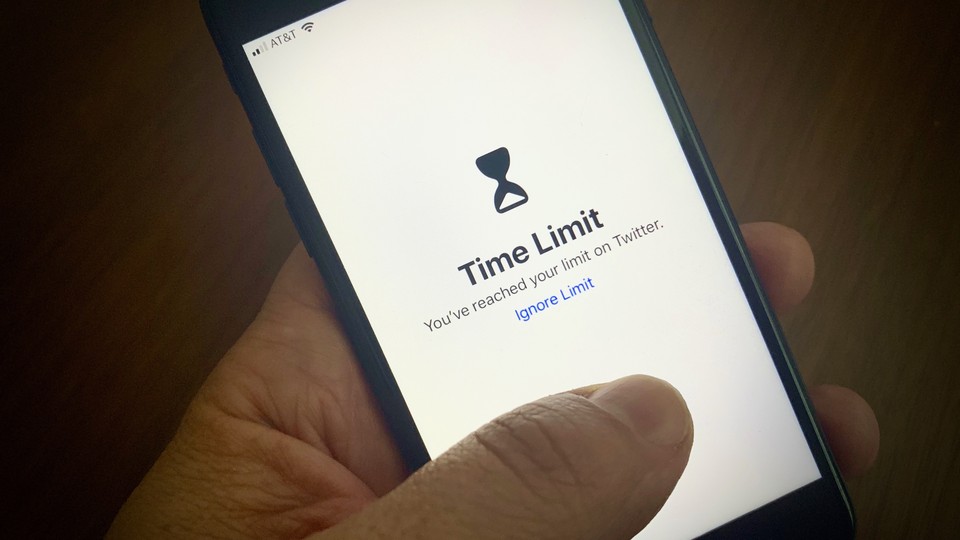

0 Comments:
Post a Comment
Subscribe to Post Comments [Atom]
<< Home