Uncovering the Mystery Behind Incognito Mode: What You Need to Know
Have you ever wondered what incognito mode really is? You might think that it's a tool that lets you browse the internet without leaving any trace of your online activity. But is it really that simple? Let's dive into the details and uncover the mystery behind incognito mode.
First things first, what is incognito mode? In simple terms, it's a private browsing mode that's designed to keep your online activity hidden from others who may use the same device or network. It's also known as private browsing, privacy mode, or inPrivate mode, depending on the browser you use.
Now, you might be thinking, "Great! I can browse the internet without leaving any trace of my activity." But hold on, it's not that straightforward. While incognito mode does provide a level of privacy, it's not foolproof. Here's why.
When you browse the internet in incognito mode, your browser doesn't save your search history, cookies, or form data. However, that doesn't mean that your online activity is completely hidden from others. Your internet service provider (ISP) can still see the websites you visit, and so can the websites themselves.
In fact, some websites can even detect when you're using incognito mode and may ask you to disable it before allowing you to access their content. So, if you're thinking of using incognito mode to bypass paywalls, think again.
Another common misconception about incognito mode is that it protects you from malware and viruses. Unfortunately, that's not true either. Incognito mode doesn't provide any additional security measures, so you're still at risk of encountering malware or viruses just like you would in regular browsing mode.
So, if incognito mode doesn't provide complete privacy or security, why use it at all? Well, there are still some good reasons to use incognito mode. For example, if you're using a shared device or network, incognito mode can help protect your personal information from other users who may be able to access your browsing history, cookies, or other data.
Incognito mode can also be useful if you're browsing for a gift or searching for something that you don't want others to see on your browsing history. Just keep in mind that incognito mode isn't a guarantee of privacy, so it's still important to use caution and discretion when browsing the internet.
Now that we've covered the basics of incognito mode, let's take a closer look at how it works. When you open a new incognito window, your browser creates a separate session that's isolated from your regular browsing session. This means that any cookies, search history, or other data from your regular session won't carry over to your incognito session.
In addition, your browser won't save any data from your incognito session, including your search history, cookies, or form data. This can be useful if you're using a public computer or network and want to make sure that none of your personal information is stored on the device.
It's also worth noting that incognito mode doesn't make you anonymous online. Your ISP can still see the websites you visit, and websites themselves can still collect information about your browsing activity through things like cookies and tracking scripts.
So, if you're looking for complete anonymity online, incognito mode isn't the solution. Instead, you might consider using a virtual private network (VPN) or the Tor browser, which can help hide your IP address and encrypt your online traffic.
In conclusion, incognito mode is a useful tool for protecting your privacy when browsing the internet, but it's not a silver bullet. It doesn't provide complete privacy or security, so it's important to use it in combination with other privacy and security measures, such as VPNs or Tor. However, if you're simply looking to keep your browsing history private from others who may use the same device or network, incognito mode can be a good option.
Now that you know the facts about incognito mode, you can use it more effectively and make informed decisions about your online privacy and security. Just remember, while incognito mode can help protect your privacy to some extent, it's not a substitute for good online practices and other security measures. Stay safe and happy browsing!
Labels: Interesting, Technology
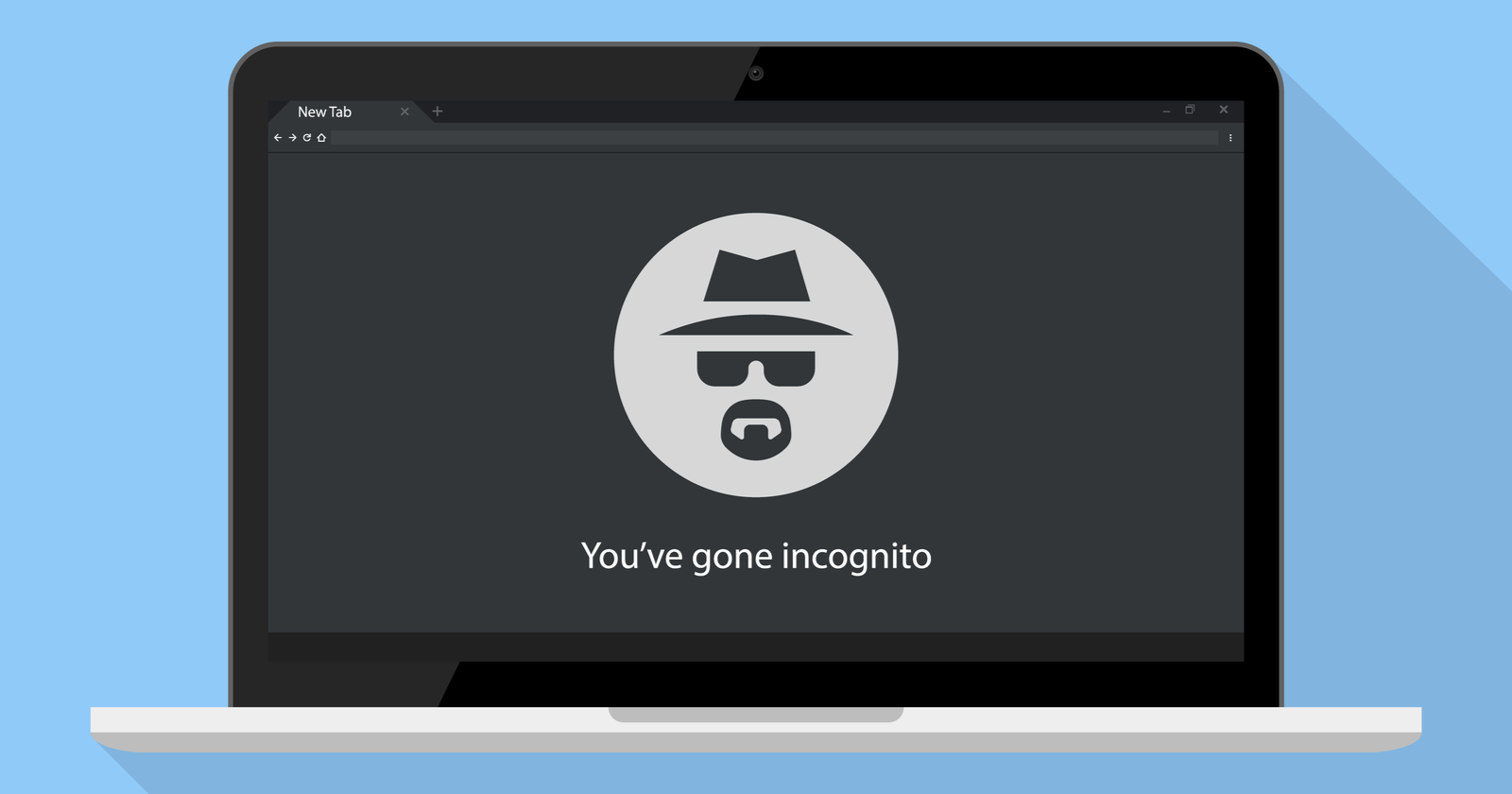

0 Comments:
Post a Comment
Subscribe to Post Comments [Atom]
<< Home